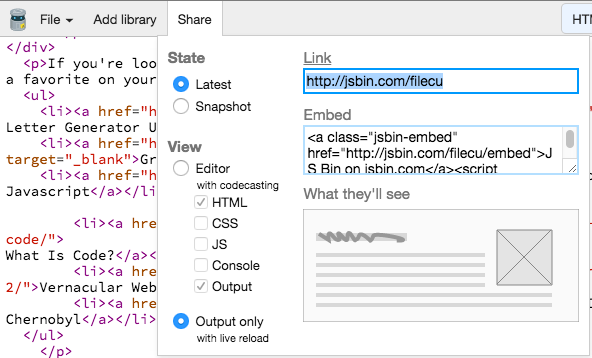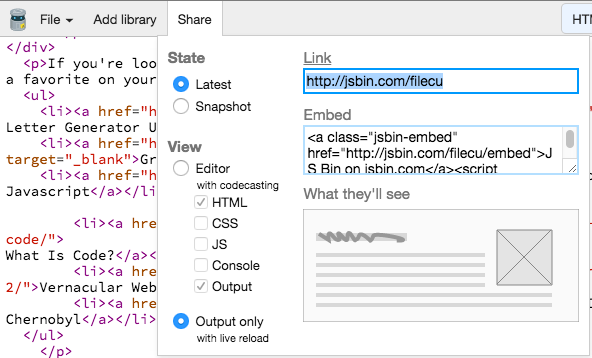
Link to the 2nd day activity!
On this page there is a list of all the Anthology readings. You should include your own favorite texts from the anthology and think about what common threads or "trails" you can draw from these readings. Use the skills you've learned in the previous activities to create your own jsbin website about the texts and link them to other articles, websites, and texts that resonate for you.
The end result should be your own "memex" with a "trail" of thoughts that connect your experience of the L & T readings you've read and any other texts that have enhanced your understanding. Add images, colors, changes in fonts, and format the page to your own liking. Make sure you have a title and heading, as well as a few images/multimedia. Use the cheatsheet if you want reminders of how to use any of the tags.
If you're looking for cool websites for inspiration (perhaps you can link to a favorite on your own page) check these ones out: