Delete a bin
Deleting a bin is easy. Once a bin is deleted, all changes on that particular bin URL are ignored, and when you leave the browser window (or refresh) the bin is permanently lost.
Delete can be accessed via the “Bins” menu, and select “Delete”. Or via the keyboard using ctrl+shift+del.
If you are the owner of the bin, you’ll see this message and the bin is deleted.
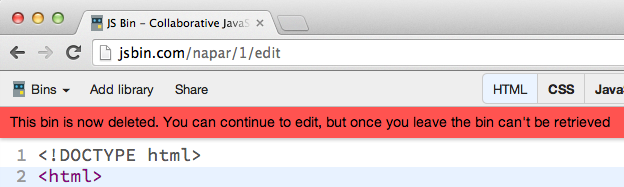
If you don’t have access, then you’ll see this message:
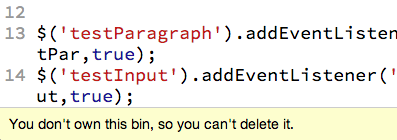
When can you delete a bin?
If you’re registered and created the bin whilst you were logged in, you’ll be able to delete any bin you own.
If you created the bin anonymously, then you can only delete the bin whilst you can still write to the bin (as this is the only time that we know that you’re the creator of the bin).
❤️ Love JS Bin?
Support this open source project today, and help it continue to run for another decade 🎂