Gists: how to export to a gist
It’s easy to import gists and it’s easy to export to a gist from JS Bin:
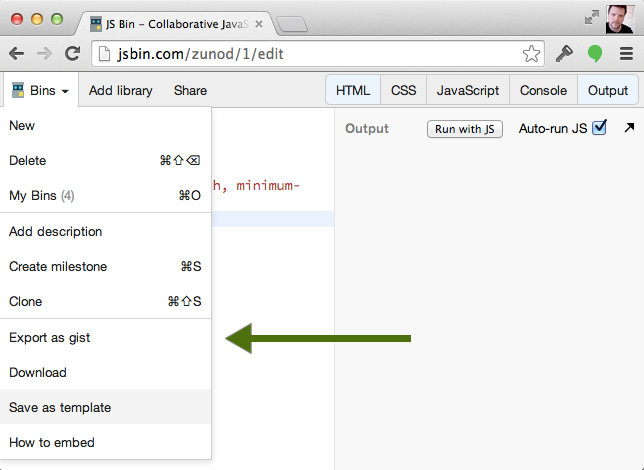
The functionality is available regardless of whether you’ve linked your Github account or not. However, if you link your account to Github, then the exported gist will be linked to your Github account. If not, it will be create as an anonymous user on Github.
After selecting “Bins” menu, select “Export as gist” and you’ll be notified once the export is complete:
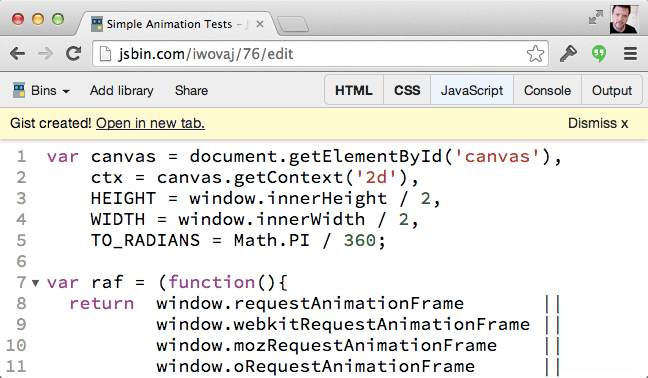
❤️ Love JS Bin?
Support this open source project today, and help it continue to run for another decade 🎂