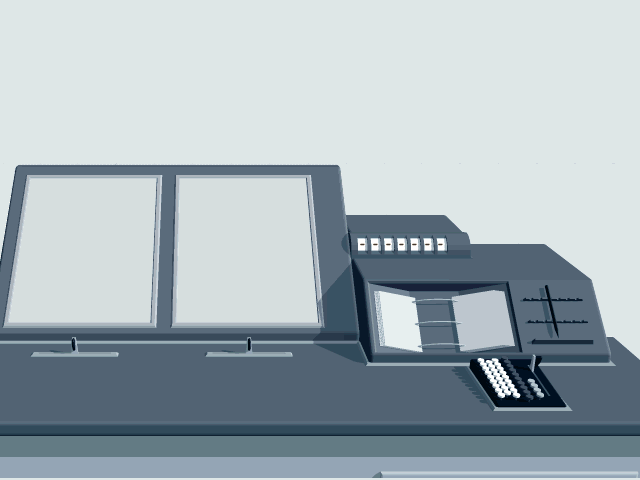Choose a topic of interest to you and find some images online. You can copy the link from that image and put it in the img src tag and the image will appear on the page. For examples of how to use this tag, look on the left side of the screen. Look below in the code to see how to change the size and position of the images as well.
Once you've got the hang of that, create a new bin by selecting "File" and then "New". At this point, you can add gifs, videos, and embed any social media you'd like to add to your website. Videos and other multimedia have an embed option, and you can copy and paste the code provided into your code in jsbin to display it on your site.
For example, with youtube and many other websites, they have an easy way to copy and paste the code necessary to embed.
Shown are the images from the original publication of Bush's paper.
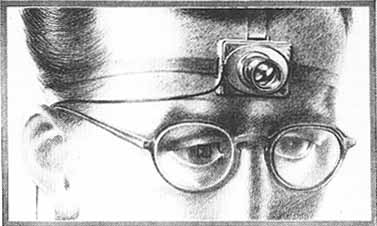


Images can also be resized by giving the img tag some more information about height and width.
You can also change the position of the image on the page with tags like "center".