My Github username isn't available
If you try to register with Github and your Github username is already taken in JS Bin, then you’ll need to follow these steps to use Github sign in.
1. Check that you’ve not already registered
It’s entirely possible you registered with JS Bin some time ago (we started taking sign ups back in 2011). So try a password reminder with your username entered. Simply enter your username and select “I’ve forgotten my password”.
If the password reset request is successful, you’ll receive an email with a link that will sign in you to allow you to reset your password.
Next skip to step 3.
2. Register with JS Bin using email
Since your preferred username is taken, you’ll need to register with JS Bin and select a username.
Now you have an account, you can link it to your Github account so you can use Github sign in forever-more.
3. Link your Github account
From the account link in the menu bar, select Update profile:
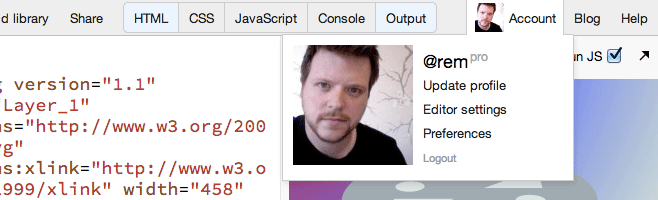
Then from your account, follow the Use Github for logging in link. Once your account is linked, you will be able to use Github for sign in.
❤️ Love JS Bin?
Support this open source project today, and help it continue to run for another decade 🎂