Linking Language and Thinking with Code: Instructor Instructions
These are the instructor instructions for the "Linking Language and Thinking with Code" HTML activity. Instructions and examples for each activity can be found by following the links below. On the right is a copy of the page the students are given.
If you want or need more info on the syntactical specifics of HTML, W3 Schools has a reference page for HTML tags.
The activities are designed to gently and organically introduce a few key HTML elements such as emphasizing text or including links and images on a page. The information for how to include the element as described in the activity can be gleaned by looking at both the source code and the output--although you have also been provided with a handout with some basic tag information that you may pass out to students if you would like.
If a student is having trouble getting something to work, each page should have some general troubleshooting tips for that activity.
The activities below use excerpts from Vannevar Bush's essay on the Memex, "As We May Think." If you would like, you could modify the activities yourself if there are specific excerpts from the anthology you would like your students to use. You might also leave it up to students if they would like to use specific anthology texts.
Note: The first time students open JSBin, there may be a large menu bar above the dual pane view. They should hit the "X" in the top left-hand corner to close out of this so they have more screen-room for the edit windows.
- Instructions: Emphasis & Formatting
- Instructions: Links!!!
-
 Instructions: Images
Instructions: Images 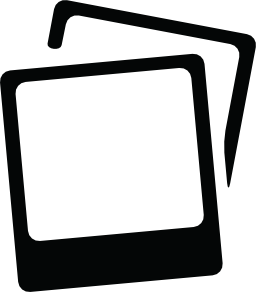 and Multimedia
and Multimedia 
- Instructions: Co
de Surge ry - Instructions: HTML Free Write Activity
- Instructions: Networking Activity
- Interesting Links and Possible Discussion Topics
After the students have played around with these activities enough to get a feel for HTML, move on to the classroom network activity and the explanation of the final project:
After going through these activities, it is up to you and your class to decide what was of interest and what (if anything) you decide to discuss and explore further in another section. An optional activity pertaining to networking and network structure based off of your class's linked pages is found below, as is a page with some interesting links and other discussion topics.
Materials for this activity can be borrowed from Ludlow 101.